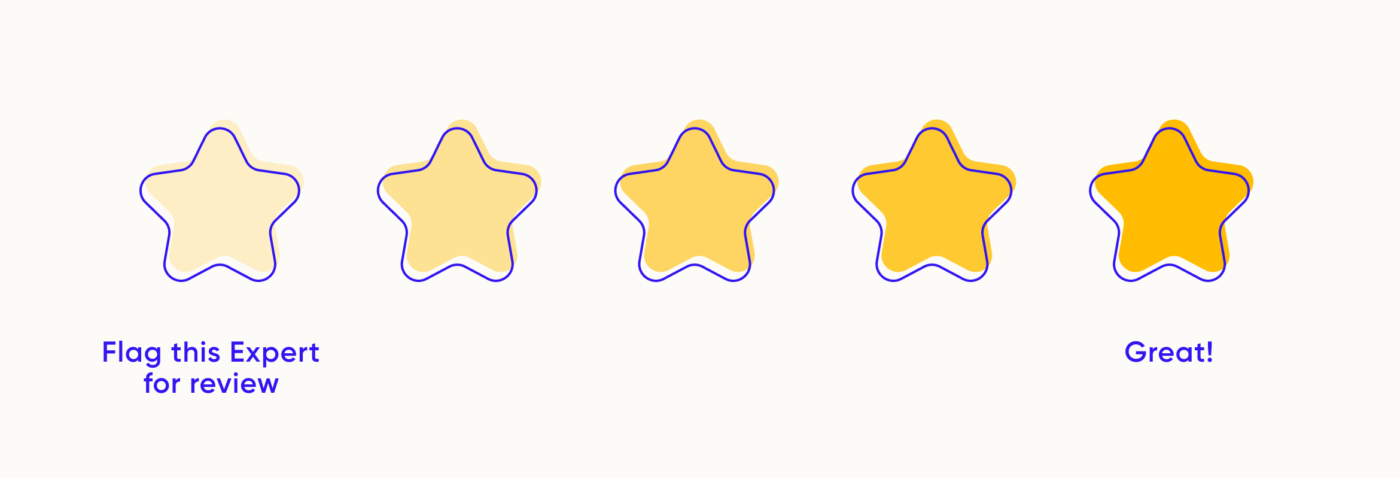
Capture Actionable Data With Simplr’s Customer Service Surveys
Surveys are a crucial tool for customer service teams looking to improve their customer experience delivery. In fact, a report by Zendesk found that 57% of consumers agree that excellent customer service plays a role in brand loyalty. By collecting customer feedback, organizations can make data-backed decisions that can increase loyalty and minimize churn. While most organizations know the importance of customer feedback, collecting it can be tricky. So where does one start?
In this article, we’ll take a look at why customer service surveys are important and how Simplr can help you capture actionable feedback after every resolved ticket.
Why send surveys?
Customer service surveys play a crucial role in improving the customer experience. Surveys provide customers a voice to share their experiences and the information provided can help your organization make thoughtful business decisions. Whether to improve refund processes or foster coaching opportunities, feedback helps you identify the strengths and pain points within the customer service experience. This is why Simplr delivers a two-question survey at the end of each ticket resolution to understand how satisfied customers are with the support they received and the ease of finding a resolution.
How and when to send surveys?
How and when you should send surveys can make a huge difference in survey response rates. To maximize participation, deliver surveys in the same channel your customers used to contact you. If they reach out through email, send the survey through email. If they contact you through live chat, send the survey at the end of the chat. This not only guarantees the delivery of your survey but also makes it easy for your customers to reply back.
Next, send the surveys immediately after a ticket is resolved and the interaction is still fresh on the customer’s mind. Embed the first question of your survey within the email or live chat so your customers can respond with a single click. Avoid asking customers to click a link to take a survey. You can capture more survey responses by removing barriers for your customers.
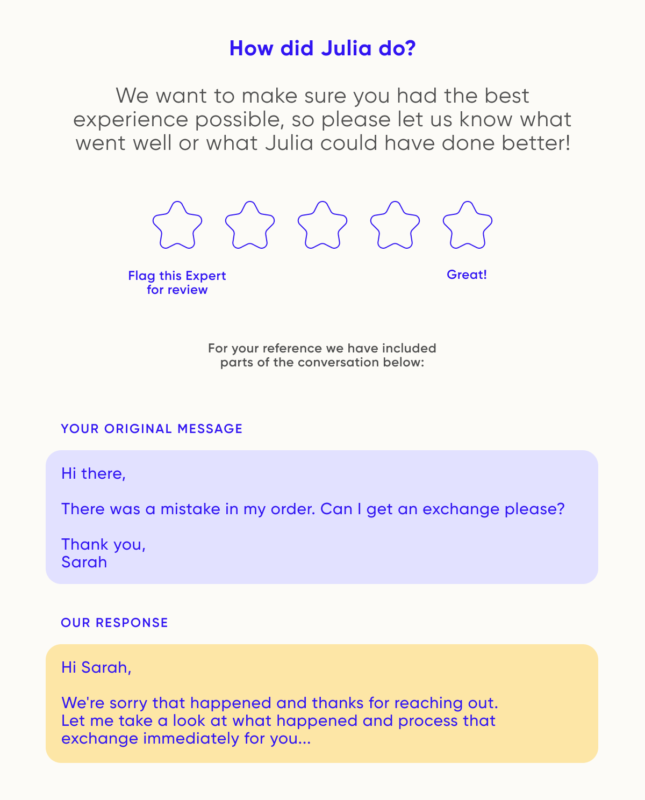
What kind of survey questions?
Customer service surveys should measure two key metrics, customer satisfaction, and customer effort score. These two metrics can give you actionable insights into the support experience and help you make organizational changes backed by data.
Customer Satisfaction
Customer satisfaction (CSAT) questions quantify how satisfied customers are with their overall experience and collect qualitative data that explains why. CSAT scores will tell you how happy your customers are with the service and solutions they received from an agent. If the CSAT score is low, you can look at the qualitative data to pinpoint where the shortcomings are and how you can remedy the experience. The ability to identify the root causes of dissatisfaction is one of the many benefits of CSAT questions because it can lead to changes in operations.
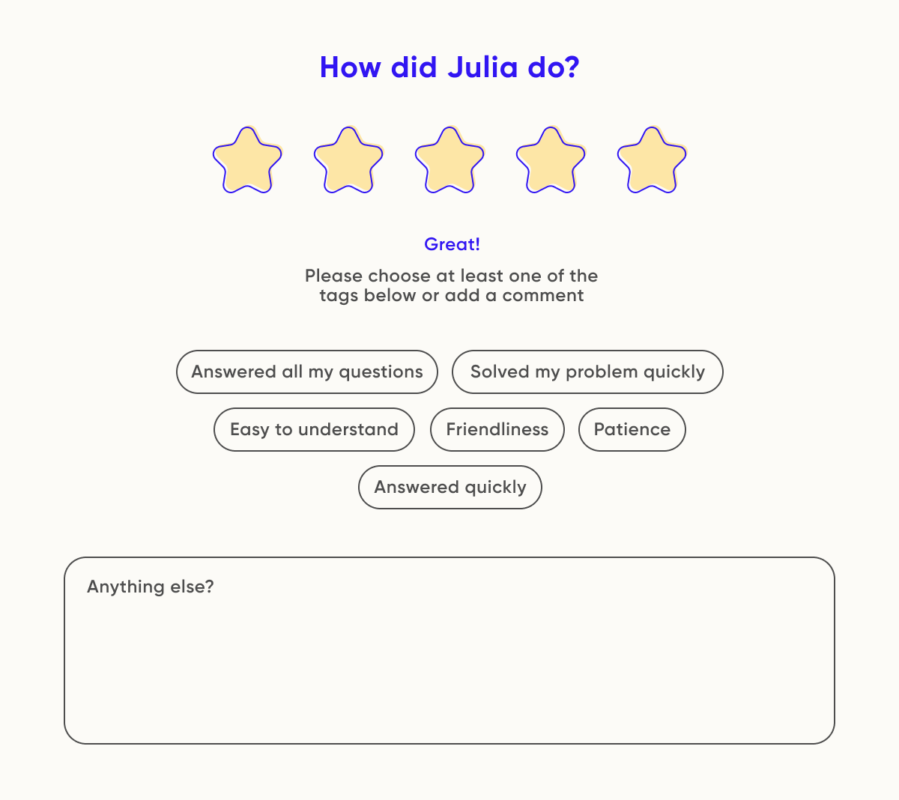
Customer Effort Score
Customer Effort Score (CES) quantifies the labor a customer had to go through to get their problem resolved. Simply put, CES tells us if the customer had to jump through multiple hoops in order to resolve their ticket. Monitor your CES regularly because providing a smooth customer service experience can lead to stronger customer loyalty when paired with a high CSAT. Moreover, customers are more forgiving of mistakes if the solution for it felt effortless.
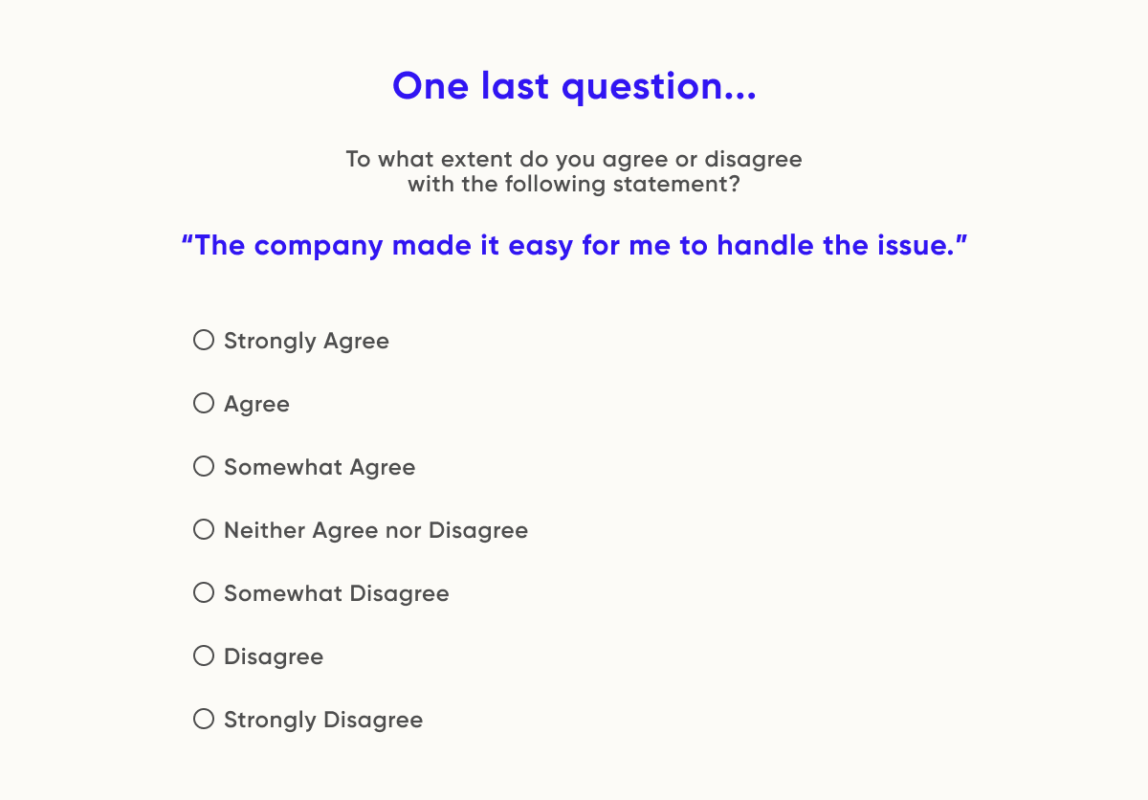
Take action on feedback data
You’ve successfully collected feedback from your customers and now it’s time to put that data to use. Take a look at your captured data. What are your team’s goals and do your survey scores measure up to it? What are your customers saying about their overall experience? Where is the dissatisfaction coming from? In example, if there’s an uptick in shipping dissatisfaction, start looking into the process and notify teams involved in the shipping process to find a solution. Your customers took time out of their day to respond to your survey. Take action on it. Find the hiccups, let your customers know you hear them, and make changes for improvement. Customers need to know their voices matter. Doing so will improve your brand image and motivate your customers to leave feedback again.

Within the Simplr dashboard, you can take a closer look at the different categories in which your customers are expressing their satisfaction and dissatisfaction. Simplr makes it easy for you to read the aggregate data, uncover pain points, and work with your Success Manager to find the right solutions.
Wrap-up
Customer feedback is the lifeblood of improving your customer experience. When sending surveys, make it easy for your customers by embedding the first survey question into emails or live chat. Once feedback is collected, don’t let it go to waste through inaction. Identify customer pain points, reach out to dissatisfied customers to fix the issue, and take action to solve their problems faster and more efficiently moving forward. Take customer feedback seriously and it will ultimately lead to a stronger and more loyal customer base.